文章目錄
使用 Git Attributes 的合併策略(Merge Strategy) 避免特定檔案被變更
公司專案在經由 CI - Continuous integration (Jenkins) 成功 build 後會將 build 結果全部 commit 回 SVN,以確保最後的 production code 是有被版控的,如果有退版需求時也可以快速完成。
最近公司正在如火如荼地將 SCM 從 SVN 改為 GIT,在之前的文章裡也有提到,過程中難免遇到一些問題需要克服,其中一個狀況是公司政策 - production code 需要版控這件事不會因為 SVN 或是 Git 而有不同,以前在 SVN 的做法是會先將 repository 的內容全部刪除,再將最新結果全部 commit,確保最新結果完整被版控不會因為 conflict 造成版控有遺漏,加上現在程式更版都是自動化 CD - Continouous Deployment 作業,如果出現 conflict 會造成部署錯誤程式,影響很大,因此需要調整 git 的合併策略,就來看看可以怎麼使用 git attribute 達到目的吧
關於 Git Attributes
透過在專案目錄下的 .gitattributes 來設定該專案專屬的特性及行為,其中包含:
Binary Files (二進位檔案的處理方式)
指定特定附檔名的檔案為 binary,讓 git 使用 binary 的方式來比較檔案
*.jpg binary將特定的 binary 轉為文字來比對
*.doc diff=word
Keyword Expansion(關鍵字擴充)
可以自訂關鍵字置換的規則,用來避免特定關鍵字被 commit or checkout
smudge
checkout 時觸發
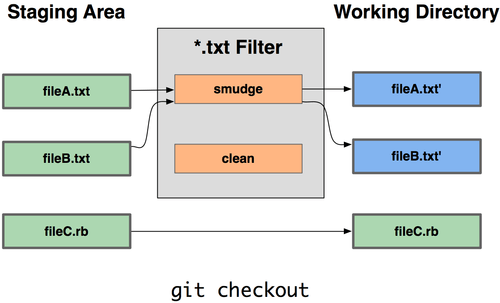
clean
staged(commit 前將變更納入修改清單中的步驟)時觸發
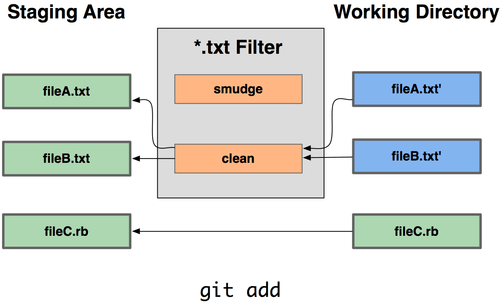
Exporting Your Repository(匯出 git 儲存庫)
將 repository 匯出壓縮檔時可以忽略特定目錄或是執行文字取代
export-ignore(特定資料夾,正常版控但匯出時忽略)
testdata/ export-ignore–>匯出時略過testdataexport-subst
echo 'Last commit date: $Format:%cd$' > LAST_COMMIT.txt echo "LAST_COMMIT export-subst" >> .gitattributes git add LAST_COMMIT.txt .gitattributes git commit -am 'adding LAST_COMMIT.txt file for archives'會將
$Format:%cd$取代為最後 commit 的時間
Merge Strategies(合併策略)
可以用來針對特定檔案設定不同的合併策略
web.config merge=ours
出現衝突時永遠使用我的版本
合併策略(Merge Strategies)
resolve
使用 3-way merge 演算法來解決 merge 兩個 head (當前 branch 及另一個 branch)的情境,較快速且安全,但對於交叉合併效能較差
recursive
pull 及 merge 時的預設做法
使用 3-way merge 演算法來解決 merge 兩個 head 的情境,可有效減少合併衝突
ours
衝突時使用 ours 版本,binary 就都使用 ours
theirs
衝突時使用 theirs 版本,binary 就都使用 theirs
patience
較耗時,會忽略像是符號造成的衝突
diff-algorithm=[patience|minimal|histogram|myers]
指定 diff 的演算法,避免符號造成的衝突,依不同算法耗時也會不同
ignore-space-change|ignore-all-space|ignore-space-at-eol
指定對於空白字元的處理方式
renormalize
忽略行末比對
no-renormalize
開啟行末比對
no-renames
停用 rename 的檢查
find-renames[=<n>]
開啟 rename 檢查,可指定相似性門檻值,預設是開啟的
rename-threshold=<n>
排除 rename 相似性檢查的同義詞
subtree[=<path>]
指定排除路徑來進行子目錄比對
octopus
適用於多個 head 合併,但不能有衝突,是 pull or merge 二個以上 branch 的預設策略
ours
會使用 ours 做為最終版本
subtree
將 branch 指定為子目錄的方式來合併
設定合併策略(Merge Strategies)
依同事的描述:永遠使用最新版本,那可以使用下列設定
開啟合併策略功能
檢查是否開啟
git config --global -l
如果沒有
merge.ours.driver=true則需開啟功能git config --global merge.ours.driver true
加入
.gitattributes檔案並將合併策略加入.gitattributes內容中echo "1.txt merge=ours" >.gitattributes設定前後比較
設定前
出現衝突

需要手動解決

設定後
永遠使用本地版本

檔案以 head branch 為主,不受其他 branch 影響

注意事項
- 設定
ours會永遠使用 head branch 來當做最終版本,無論是否有衝突,其他 branch 的變更都會被捨棄 - 測試結果只有
ours可以直接使用,其他合併策略都需要配合自訂 script
參考資訊
文章作者 Yowko Tsai
上次更新 2021-11-02
授權合約
本部落格 (Yowko's Notes) 所有的文章內容(包含圖片),任何轉載行為,必須通知並獲本部落格作者 (Yowko Tsai) 的同意始得轉載,且轉載皆須註明出處與作者。
Yowko's Notes 由 Yowko Tsai 製作,以創用CC 姓名標示-非商業性-相同方式分享 3.0 台灣 授權條款 釋出。
