文章目錄
如何使用 Git Attributes 來避免 web.config(app.config) 連線字串的機敏資訊被 commit
自從 GitHub 與雲端服務盛行以來,你一定有聽過類似的鄉野傳聞:某個開發人員不慎把雲端服務的帳號及密碼 commit 至 GitHub,結果讓網路上的有心人士盜用最後付出慘痛的代價,自從聽過這個事件後曾經嘗試過幾種作法來避免類似問題:assume unchanged、skip worktree、gitignore 或是透過 git server 的 lock file 功能讓特定檔案無法被 push
這幾天整理 git attribute 資料時,發現 Keyword Expansion 特性也可以達到目的,立馬來試試
關於 Git Attributes 的 Keyword Expansion
Keyword Expansion 有兩種行為:
clean
commit 時觸發,這是我們接下來要用的做法
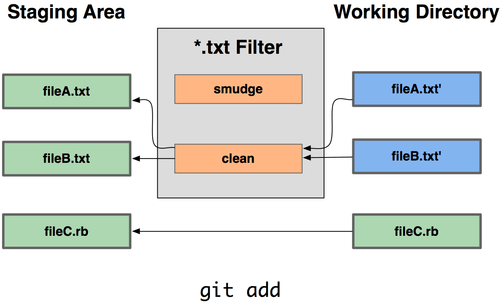
smudge
checkout 時觸發
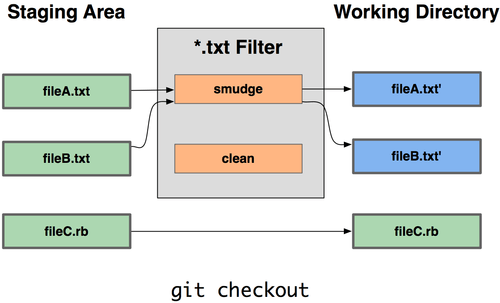
準備清除敏感資訊的 script
下面會使用 PowerShell 來示範
新增 removesecret.ps1(PowerShell) 檔
可以放在專案
.git/info/attributes資料夾或是其他共用資料夾加入下列 script
# 接受外部傳入的 config 檔案位置 Param([string]$filePath) # 將 config 內容以 xml 讀入 [xml]$Config = Get-Content -Path $filePath # 取得 connectionstring 並將 data source、user id、password 取代成 "-" $Config.configuration.connectionStrings.add| foreach {$_.connectionString=$_.connectionString -replace '(data source|user id|password)=(.*?);','$1= - ;'} # 將取代完成的內容存檔 $Config.Save($filePath)
設定 Git Attributes
以下動作直接在 command prompt 下以指令操作
建立
.gitattributes並設定web.config使用cleandata的 filterecho "config.php filter=cleandata" > .gitattributes將
.gitattributes變更 commitgit add .gitattributes git commit -m "clean connectionstring data via gitattributes"設定觸發時機、script 位置並傳入 config 位置
git config filter.cleandata.clean "powershell.exe -File '.git\info\attributes\removesecret.ps1' -filePath 'TestWebhook\Web.config'"
修改效果
在 web.config 新增一組有連線字串、帳號、密碼的 connectionstring
<add name="TestEntities" connectionString="metadata=res://*/Models.sn.csdl|res://*/Models.sn.ssdl|res://*/Models.sn.msl;provider=System.Data.SqlClient;provider connection string="data source=YOWKOMAC-WIN10\SQLEXPRESS;Initial Catalog=Test;Persist Security Info=True;User ID=TestUser;Password=TestPwd;Pooling=False;MultipleActiveResultSets=False;App=EntityFramework"" providerName="System.Data.EntityClient" />加入其他任意設定
<appSettings> <add key="eee" value="jjjj" /> </appSettings>在將變更加入 index (列入準備 commit) 時會觸發清除動作
connrection 的機敏資訊已被清楚

其他設定未受影響

注意事項
- 記得先將
removesecret.ps1修改內容的部份調到定位,否則每次 commit 前都會再被removesecret.ps1修改一次喔 - 如果需要與其他團隊成員共享,需要將
removesecret.ps1移出.git資料夾外,不然不會納入 git server
心得
assume unchanged、skip worktree 需要由個人設定, lock file 又不是每個 git server 都有提供,gitignore 與 git attribute 都是相對方便的做法,但 gitignore 是忽略整份檔案,如果想要針對 config 檔案內其他部份修改就得連 git ignore 一併調整,這時就會有不小心該機敏資訊曝光的風險了,因此 恭喜 git attribute 獲得此次資訊安全比賽第一名XD
參考資訊
文章作者 Yowko Tsai
上次更新 2021-11-02
授權合約
本部落格 (Yowko's Notes) 所有的文章內容(包含圖片),任何轉載行為,必須通知並獲本部落格作者 (Yowko Tsai) 的同意始得轉載,且轉載皆須註明出處與作者。
Yowko's Notes 由 Yowko Tsai 製作,以創用CC 姓名標示-非商業性-相同方式分享 3.0 台灣 授權條款 釋出。
